STARTING POINT
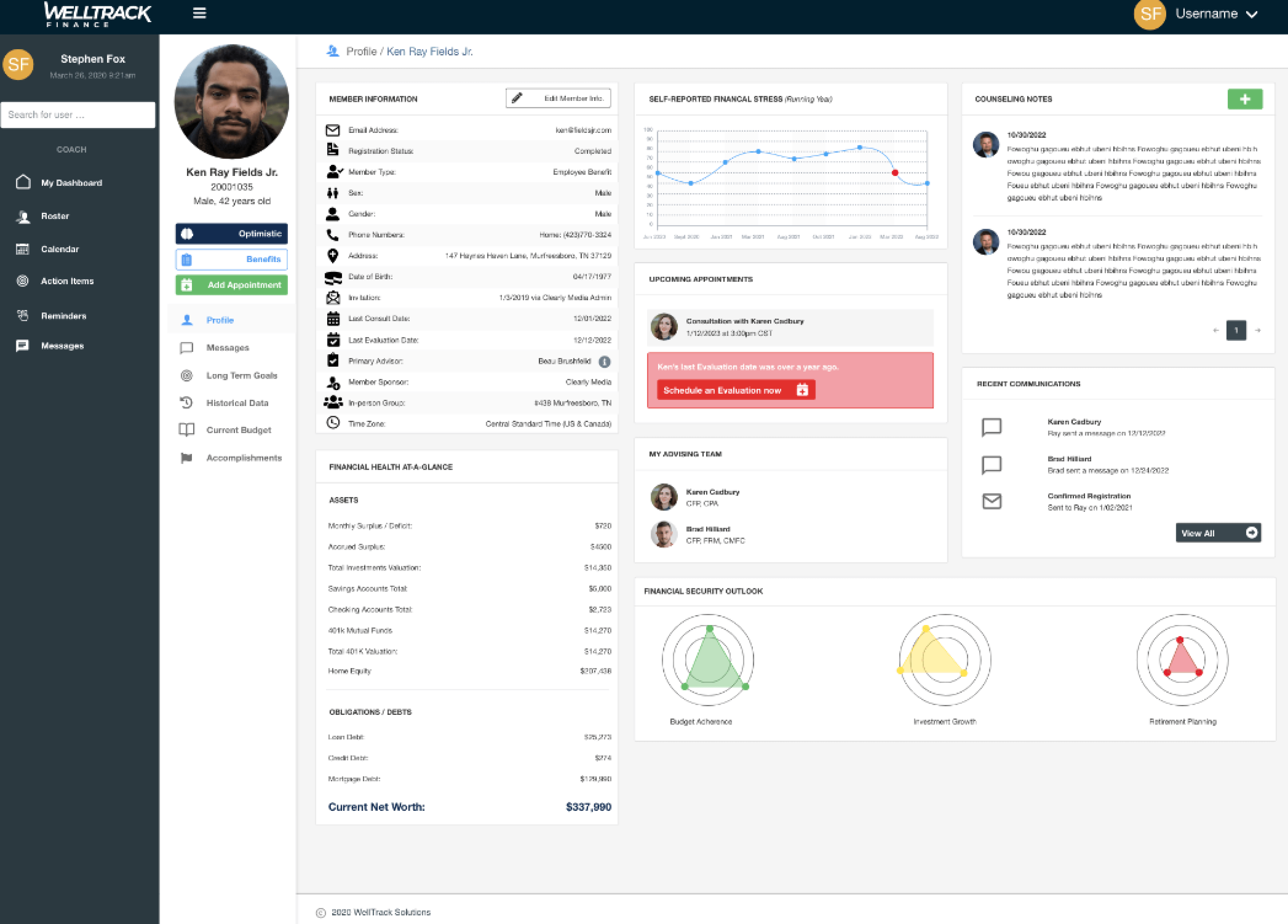
Upon login, users of the original WellTrack client portal were greeted with: "This application works best on desktop or tablet." Beyond a poor first impression, users weren't engaged. At the time, more than 50% of online activity relied on mobile devices. WellTrack was forcing potential adopters to work around the app – not with it.
A generic, theme-based user interface had been purchased through a third party marketplace, known for providing widget-based UI. This led to dynamic and diverse health data being presented in boring, text-centric pages. The unflattering presentation created obstacles for current clients, sales staff, and overall growth of the business. the robust functionality and aspirational goals of WellTrack were shackled by substandard UI and an old-fashioned focus on desktop-first thinking.
Objectives:
Beyond a visual cleanup, and a refreshed brand, WellTrack needed all of their new technologies to encourage user interaction – a key metric monitored by WellTrack clients. The new interface needed to support:
- Appointment creation, cancellation, suggestions, and reminders
- Live video appointments using Twilio SDK
- Health data aggregation via API, manual entry, and proprietary algorithms
- Dynamic and realtime data visualization
- Chat capabilities with notifications

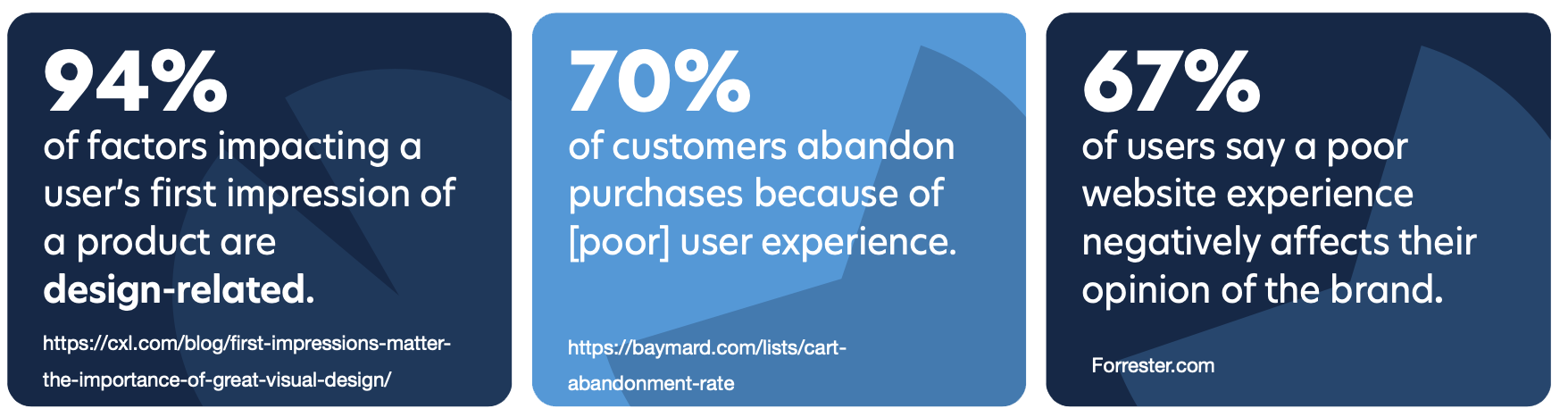
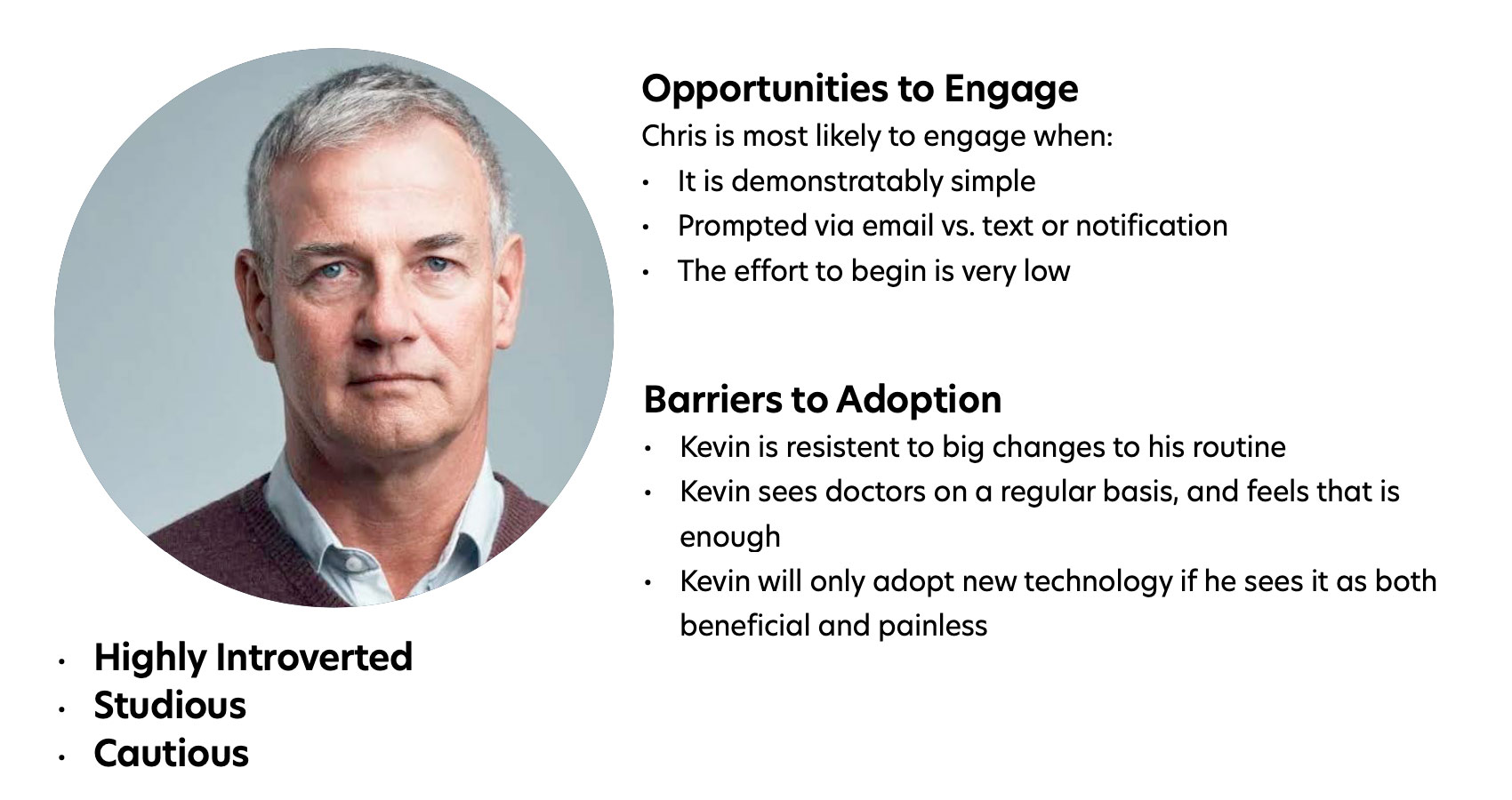

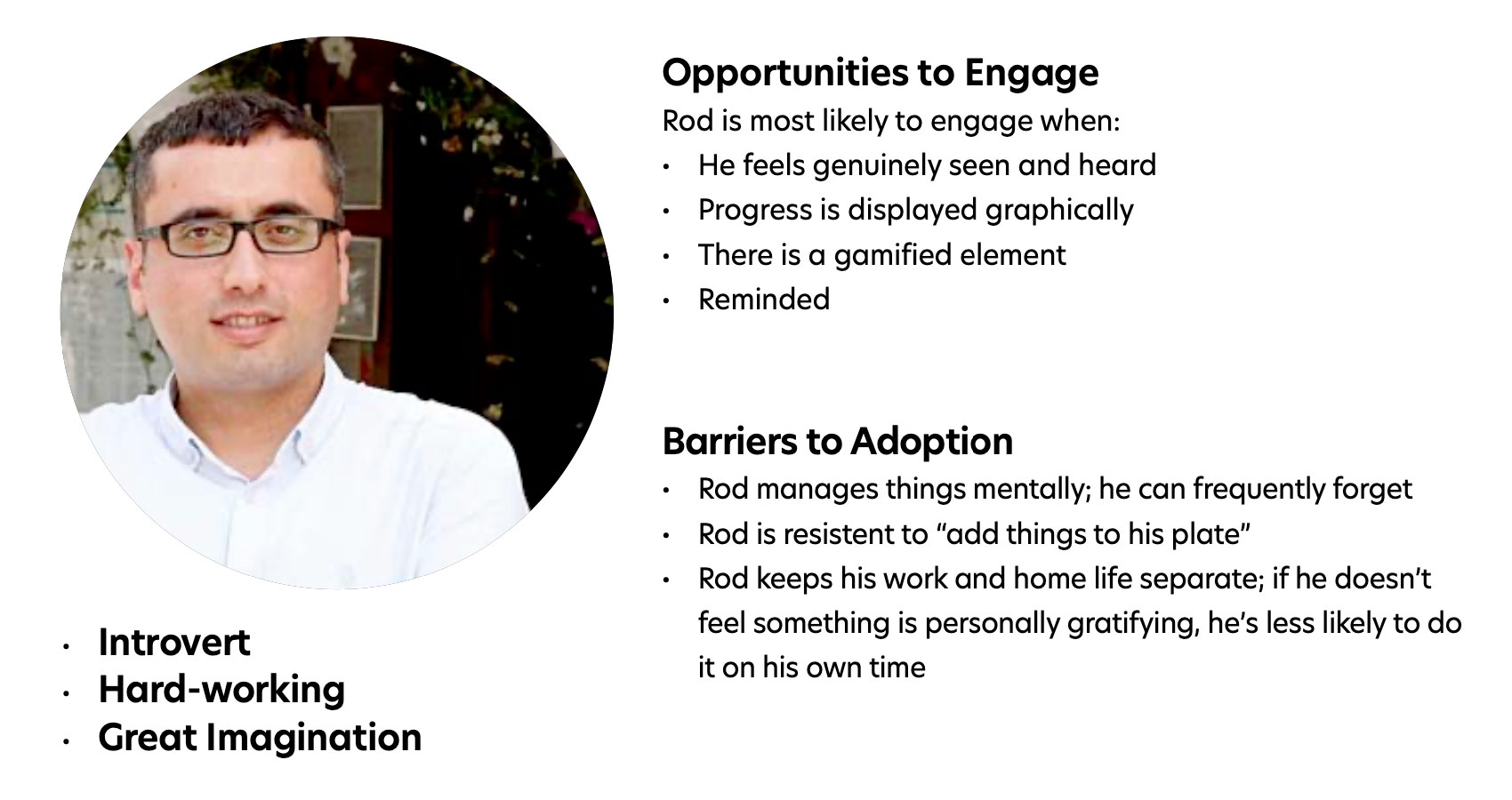
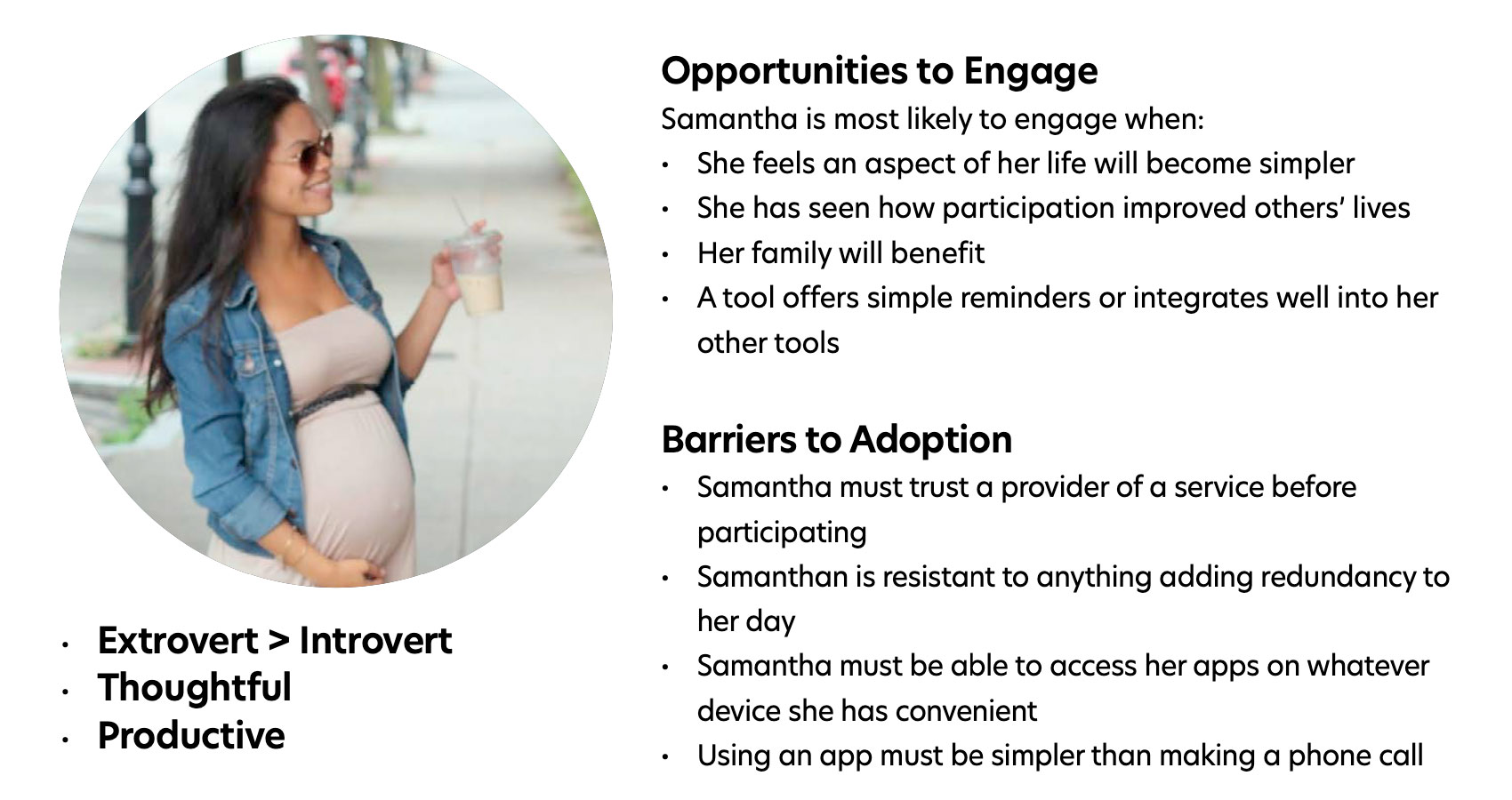

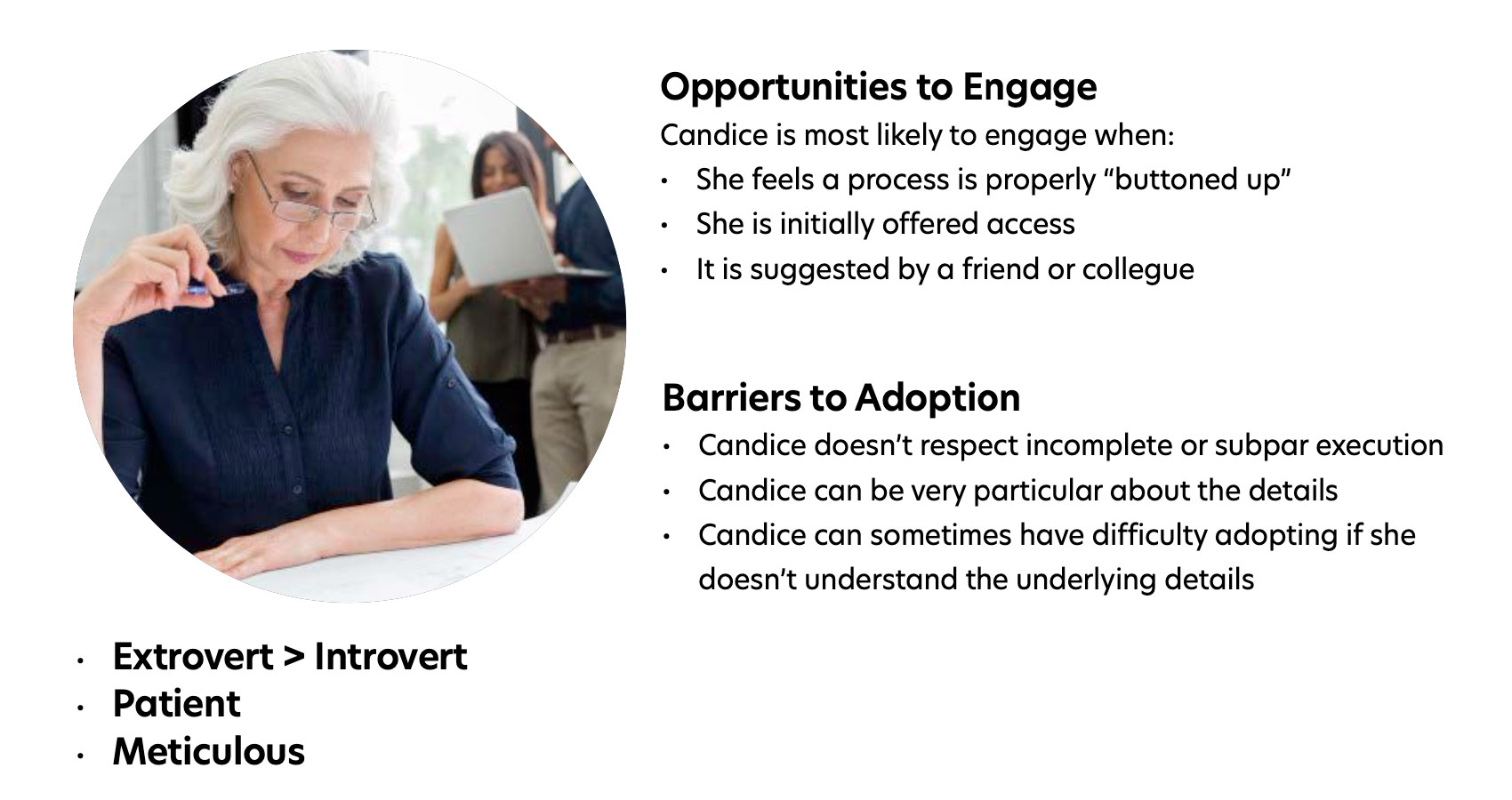
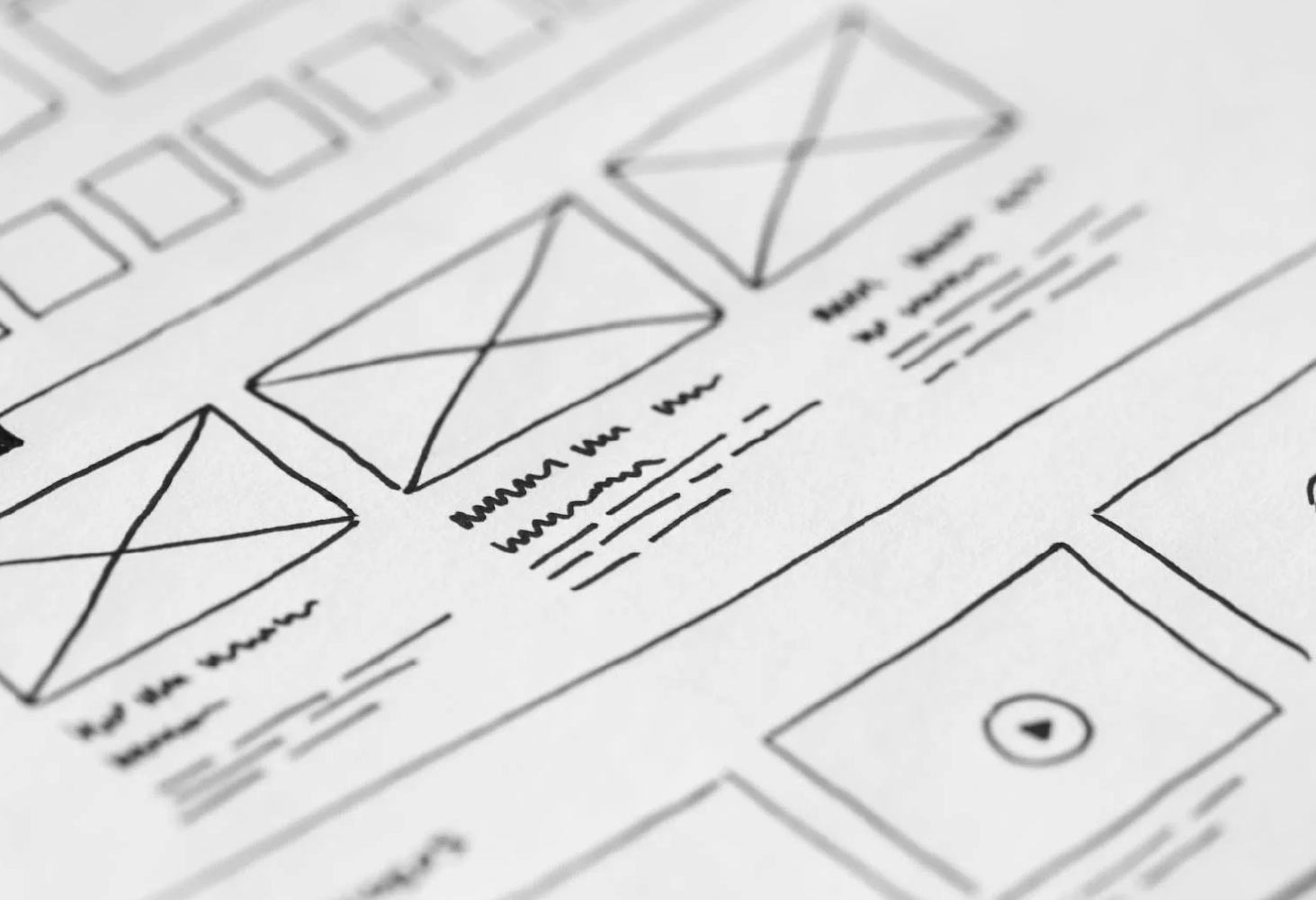
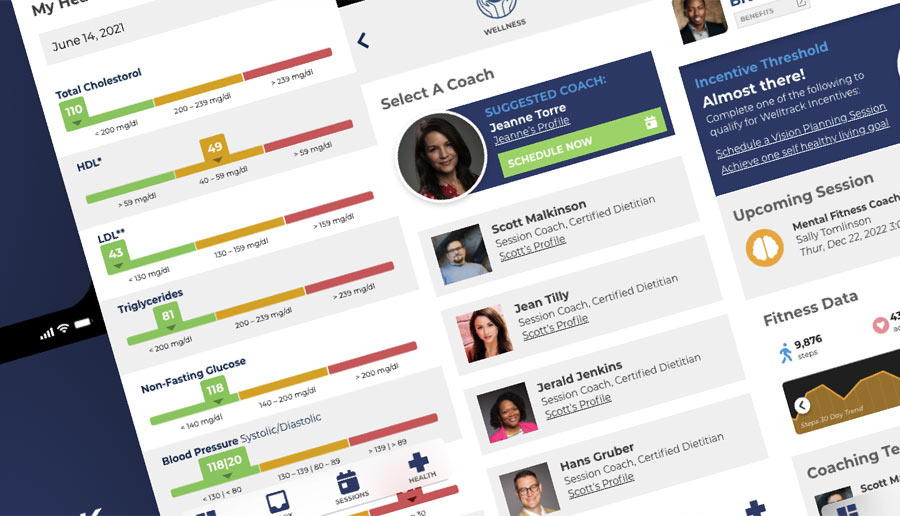
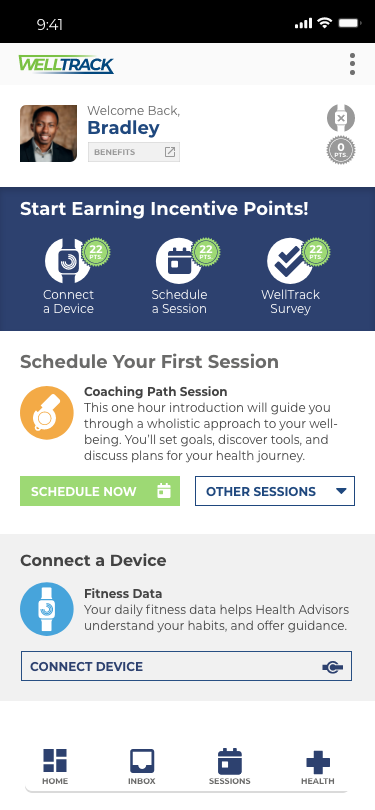
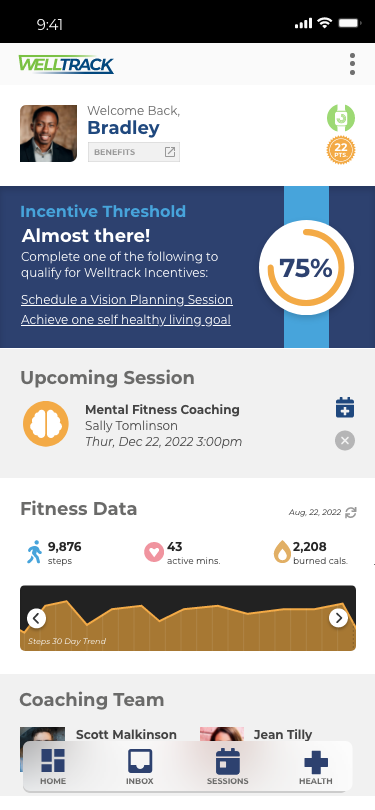
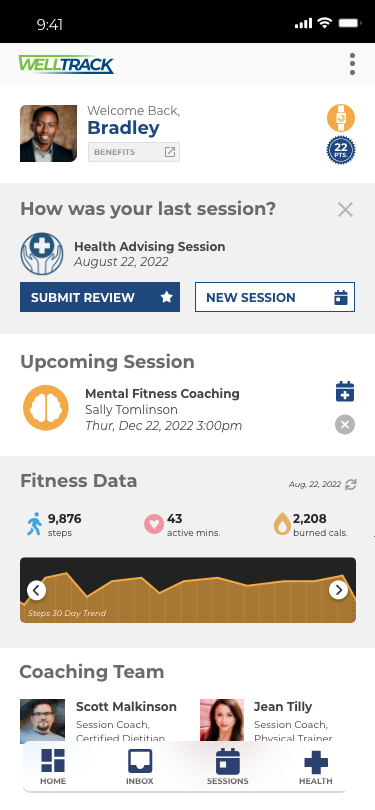
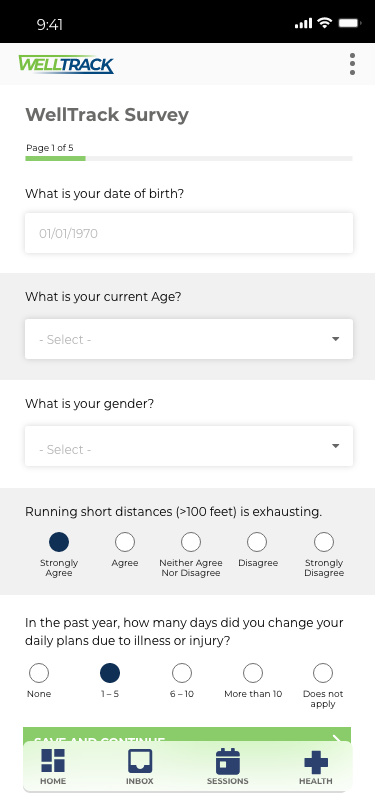
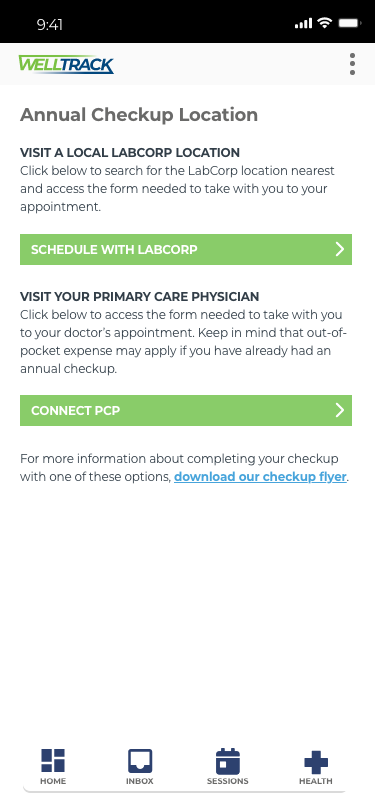
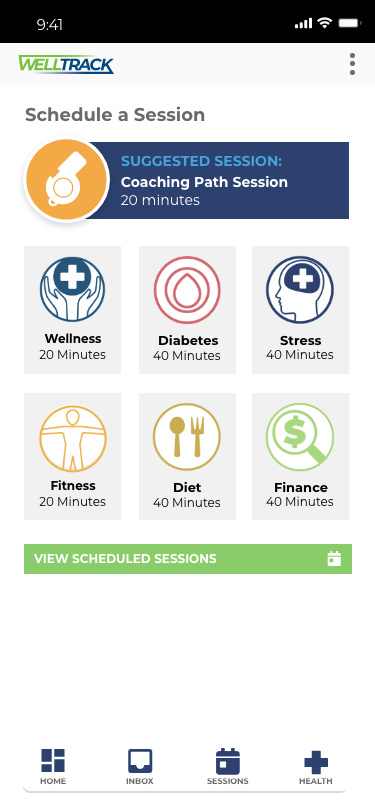
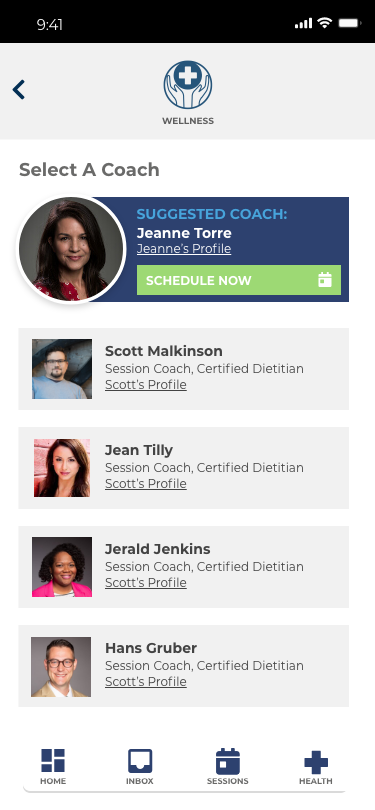
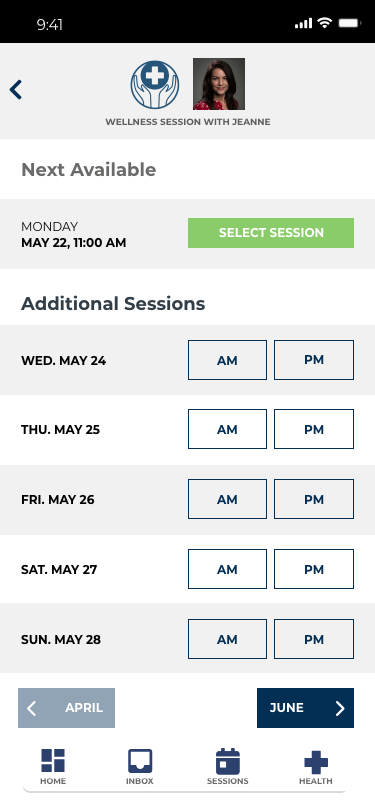
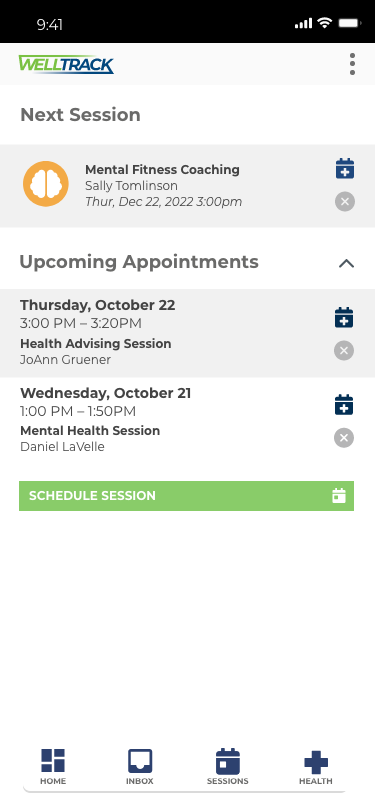
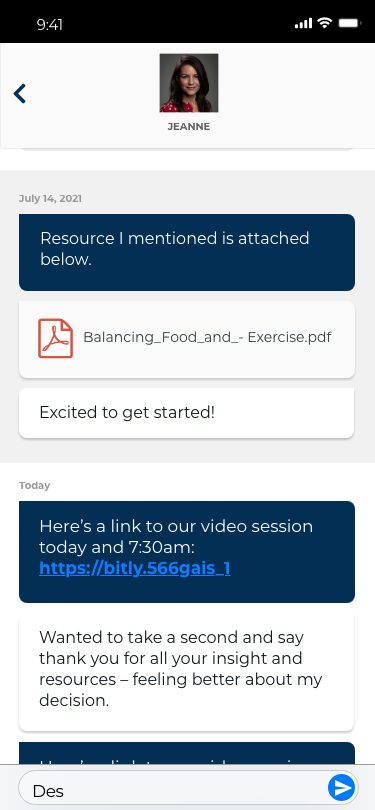
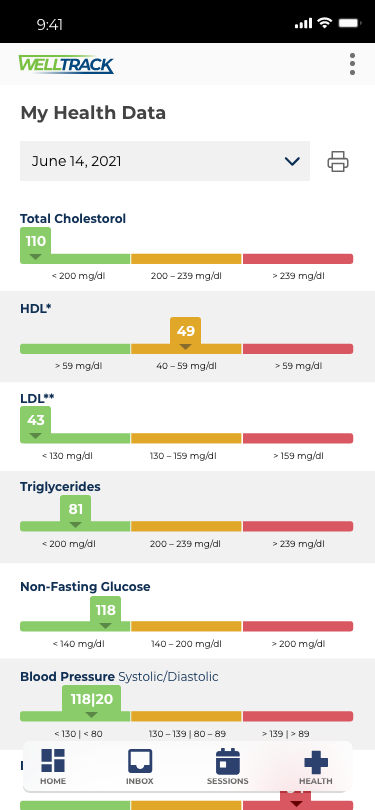
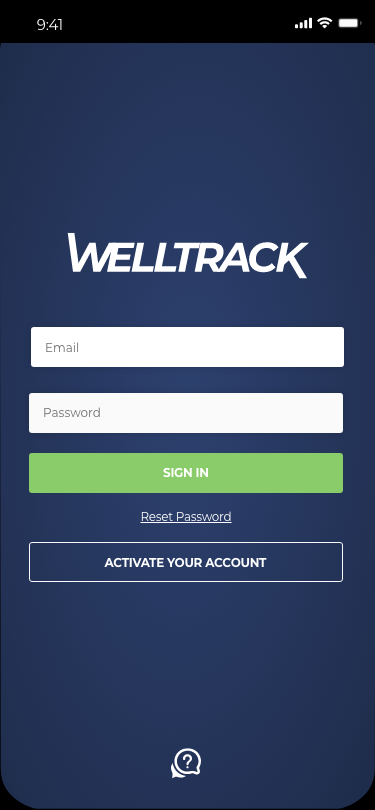

 Launchpad Developers uses MicroSoft Bookings for scheduling. Click continue set up a meeting.
Launchpad Developers uses MicroSoft Bookings for scheduling. Click continue set up a meeting.